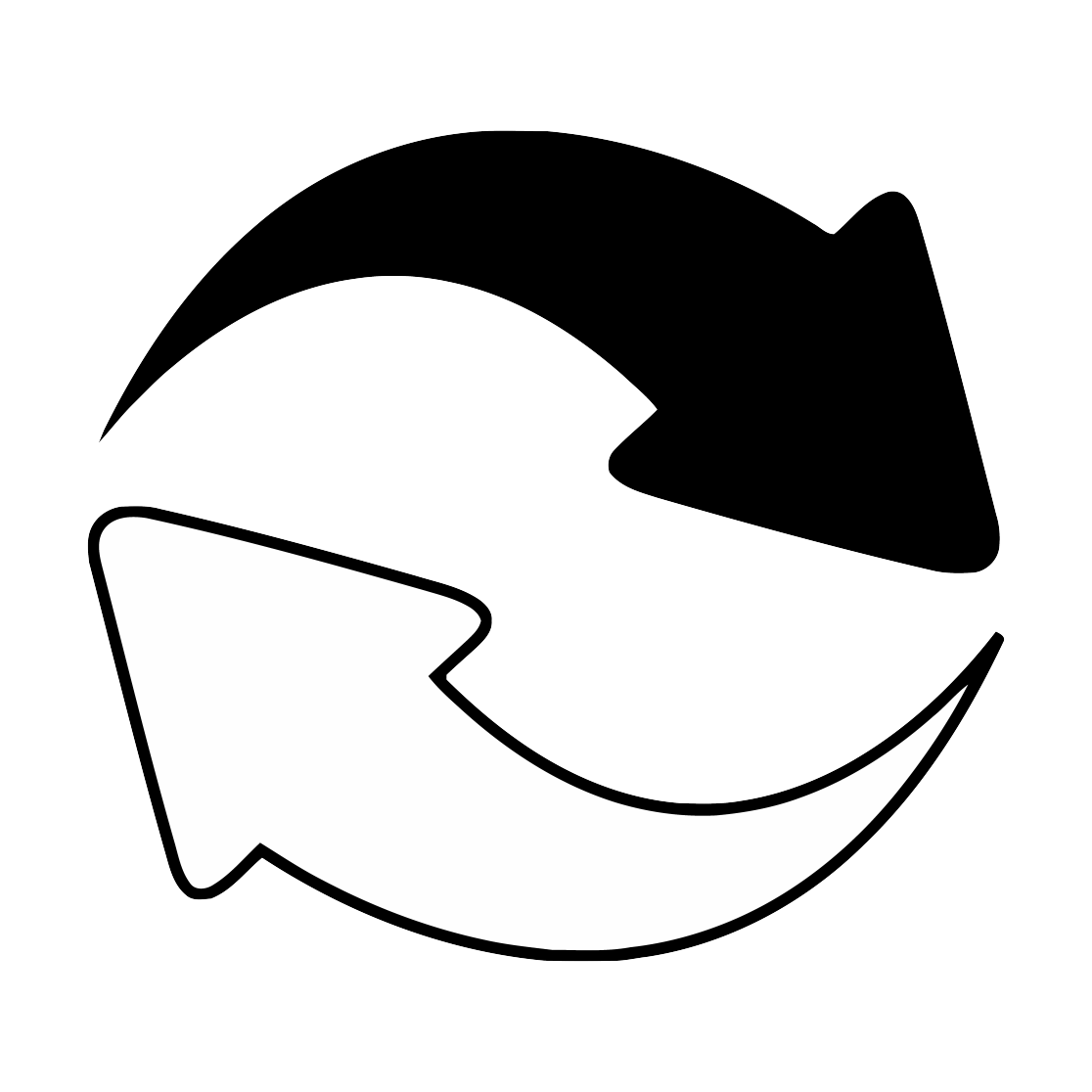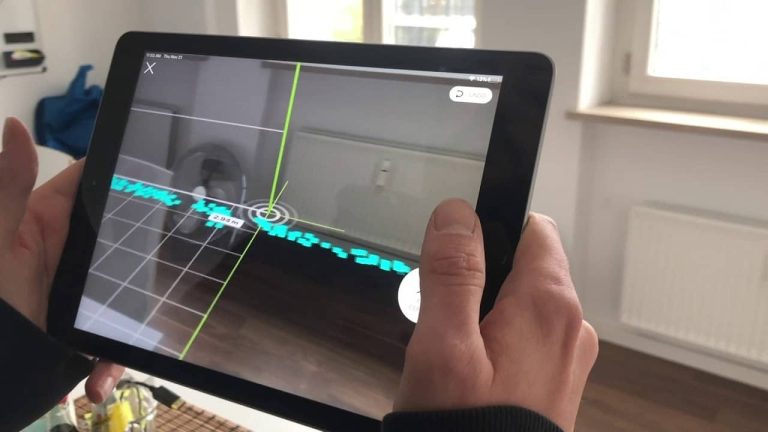Have you ever thought that you could control your TV and other devices using just your cell phone? This is not only possible, but has become increasingly common and easy to do. Follow this blog to learn how you can do this in just a few steps.
With the increasing evolution of technology, our relationship with electronic devices has changed completely. Many people have left the remote control aside and opted for apps, taking advantage of the resources that their applications favorites offer.
And the best part? You can turn your phone into a universal remote, saving time and even energy when that remote goes missing on the couch.
But how do you do this and which app should you choose? If you’re thinking about controlling your TV with your phone, we’ve prepared this guide to help you better understand how these apps work, what the best options are, and how to start using them in a practical way.
How Do TV Control Apps Work?
You might be wondering, “But how can a phone control a TV?” The answer is simple: with the help of technologies like infrared (IR) or Wi-Fi. Some modern TVs already support these features, which makes connecting your phone to the TV quite easy. For older TVs, there are also options available. Often, the only requirement is that the phone and the TV are connected to the same Wi-Fi network.
There are apps designed to control a single brand of TV or multiple brands, and they are useful for a variety of models and types of devices. In addition to basic functions such as changing channels and adjusting the volume, many of these apps also offer other features, such as opening apps on your smart TV, accessing the internet, and even mirroring your phone's screen.
Advantages of Using Your Cell Phone as a Remote Control
In addition to being a practical solution, using your cell phone as a remote control has several advantages:
- Convenience: If you already have your cell phone in your hand, you don't need to look for the remote control.
- More functions: Some apps offer much more than channel and volume buttons, such as voice command and gesture navigation.
- Personalization: Depending on the app, you can customize the layout, highlighting the most used buttons.
- Compatibility: With the right app, you can control different brands of TVs, DVD players, projectors, and other devices.
These advantages make controlling via cell phone more attractive, especially for those who like applications modern and practical for everyday life.
How to Choose the Best App?
Choosing the best app may depend on the type of TV you have and what you hope to control. But in general, there are a few things you can consider:
- Compatibility: Check if the app is compatible with your TV. Some brands have their own apps, while others allow you to use more generic options.
- Ease of use: Apps with an intuitive interface are always more pleasant to use. Make sure the buttons and functions are well organized and easy to access.
- Extra features: In addition to basic control functions, some applications offer additional features such as voice commands, virtual keyboards and even the ability to stream files from your cell phone to your TV.
- Reviews and opinions: Before downloading any app, take a look at user reviews. This can help you understand whether the app works well and meets your expectations.
FAQ
1. Can all cell phones control the TV?
Yes, as long as the cell phone is infrared compatible or is on the same Wi-Fi network as the TV.
2. Do I have to pay for these apps?
Most apps are free, but some offer paid premium features.
3. Can I use the app to control more than one TV?
Yes, many apps allow you to control multiple TVs as long as they are compatible.
4. What to do if the app doesn't work?
Check your Wi-Fi connection or whether your TV is compatible. It's also worth updating the app to the latest version.
Using your phone to control your TV can make your routine much easier. Now just choose the app you like the most, download it and start testing! You will definitely enjoy all the features these apps have to offer, making your TV watching experience much more practical.