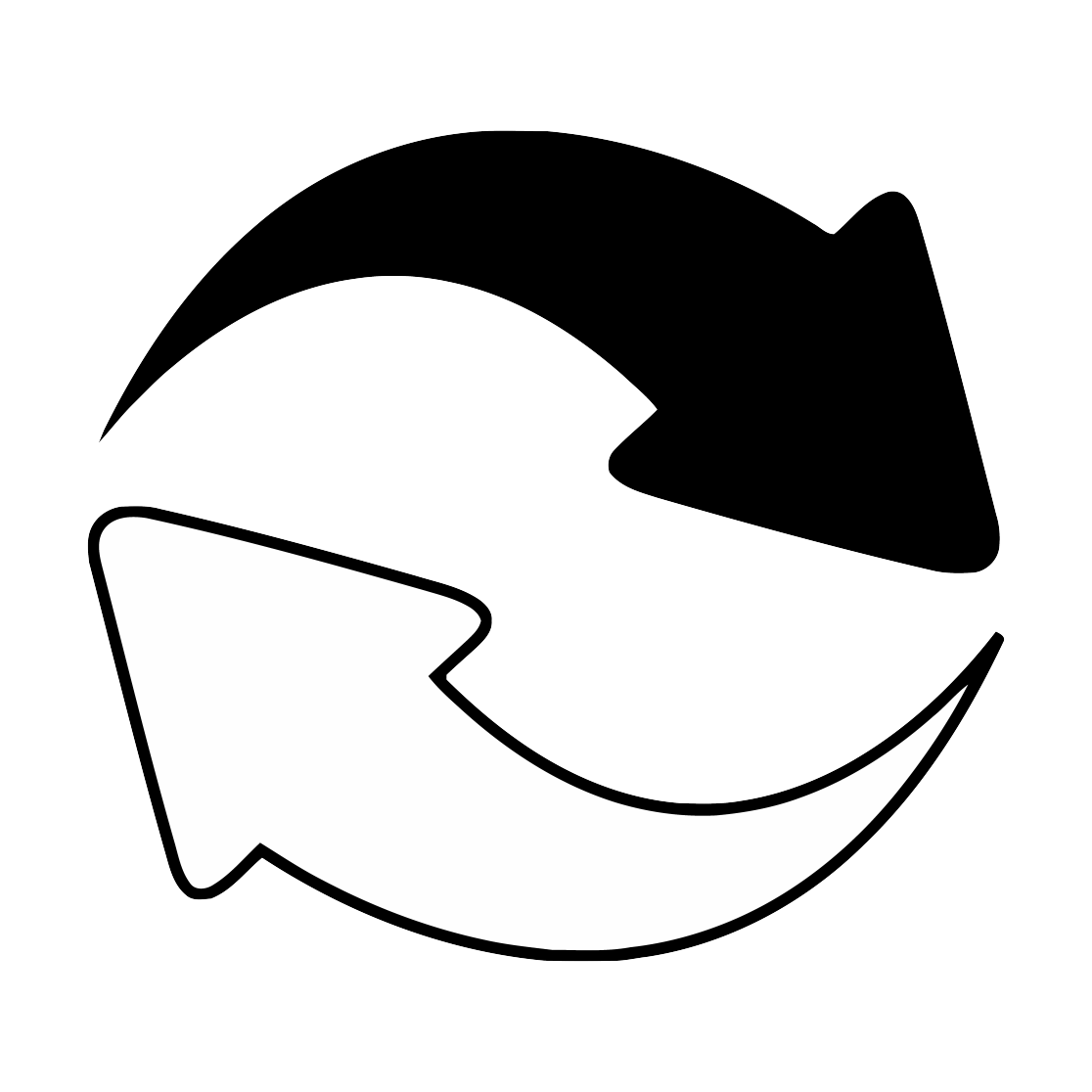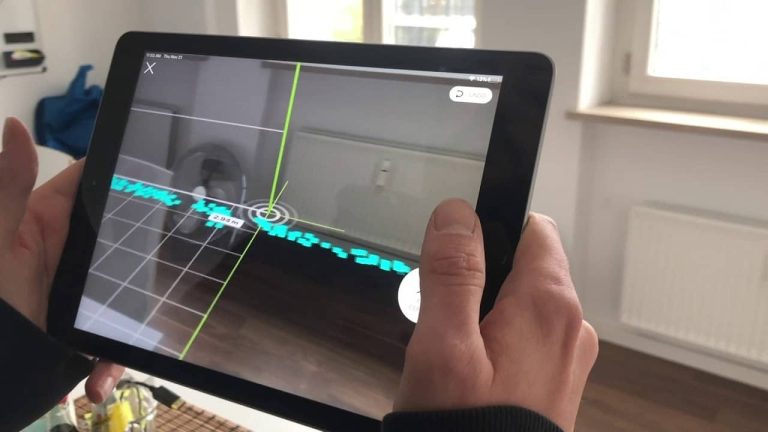Now that you know how the apps work and you know the benefits, you must be wondering how to use them in practice. The good news is that using a leveling app is extremely simple, and you don't need to be an expert in technology to get started. Here's a basic tutorial to help you use your new app:
- Download the app: Go to your phone’s app store (App Store or Google Play) and search for a leveling app. There are several options available, and many of them are free.
- Install the app and allow access to sensors: After downloading, open the app and allow it to use your phone's sensors, such as the accelerometer and gyroscope. These sensors are essential for measuring surface level.
- Place the cell phone on the surface: Place your phone on the surface you want to level. This could be a table, shelf, wall, or any other object that needs to be straight.
- Check the result: The app will show you whether the surface is level or needs adjustments. Some apps will even tell you how much you need to tilt the object to make it completely level.
- Adjust as needed: If the surface is not level, you can make small adjustments until the app indicates that everything is straight.
- Take advantage of extra features: Many of these apps offer additional functionality, such as measuring angles or slopes, which can be useful for more complex projects.
Main applications available
Now that you know how to use it, let's talk about some of the apps most popular and efficient ones that you can download to your mobile phone. Here are some highly rated options:
- Bubble Level: One of the simplest and most popular applications, Bubble Level works like a traditional bubble level. It is easy to use and offers an intuitive interface. Ideal for quick leveling tasks.
- Smart Tool Box: This app combines several tool functions into one, including the leveler. It is perfect for those who like to do DIY and needs several tools at your fingertips.
- iHandy Level: Available for both Android and iOS, iHandy Level is a complete app that allows you to accurately level surfaces, as well as offering other measuring features.
With the leveling applications, the technology is literally in the palm of your hand. They are easy to use, affordable and extremely practical, allowing anyone, regardless of their experience with tools, you can ensure that your projects are perfectly aligned. If you are always doing projects DIY, hanging pictures, assembling furniture or even working on larger renovations, these apps are a great addition to your tool arsenal.